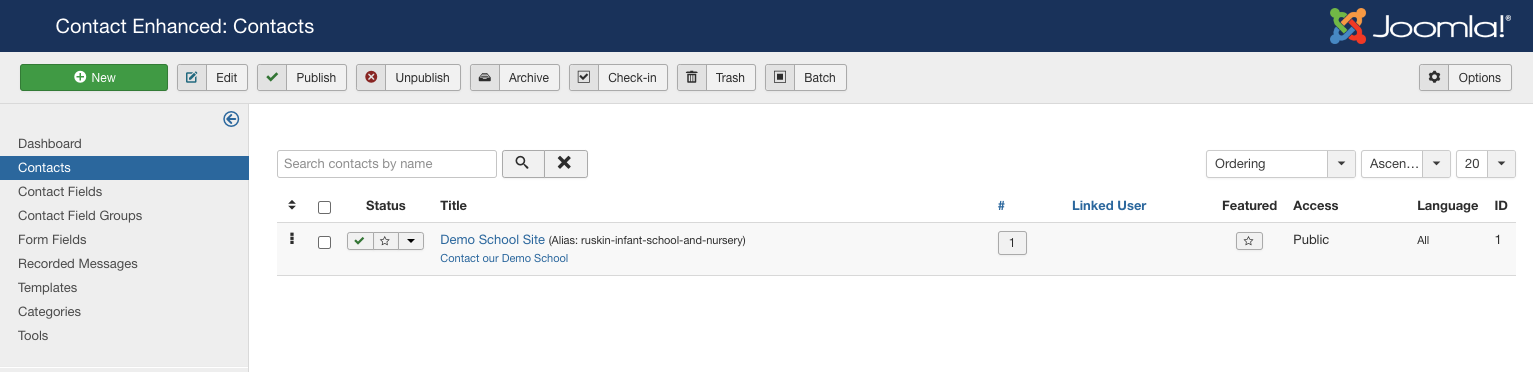When you need to check or make changes to your contact form, you will need to use a component called Contact Enhanced.
For example, from time to time you might need to modify information displayed or used on your contact page. To do this you will need to access the Contact Enhanced Component and then search for the contact in question so that you can inspect its configuration and change it accordingly.
To reach the Contact Enhanced component, click on Components > Contact Enhanced:
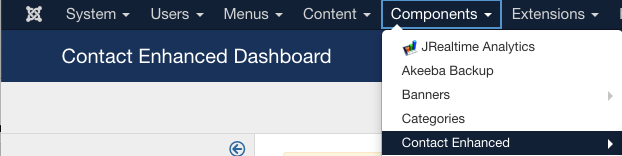
When you open up the Contact Enhanced component, you will see the Contact Enhanced Dashboard screen first with its side bar options.
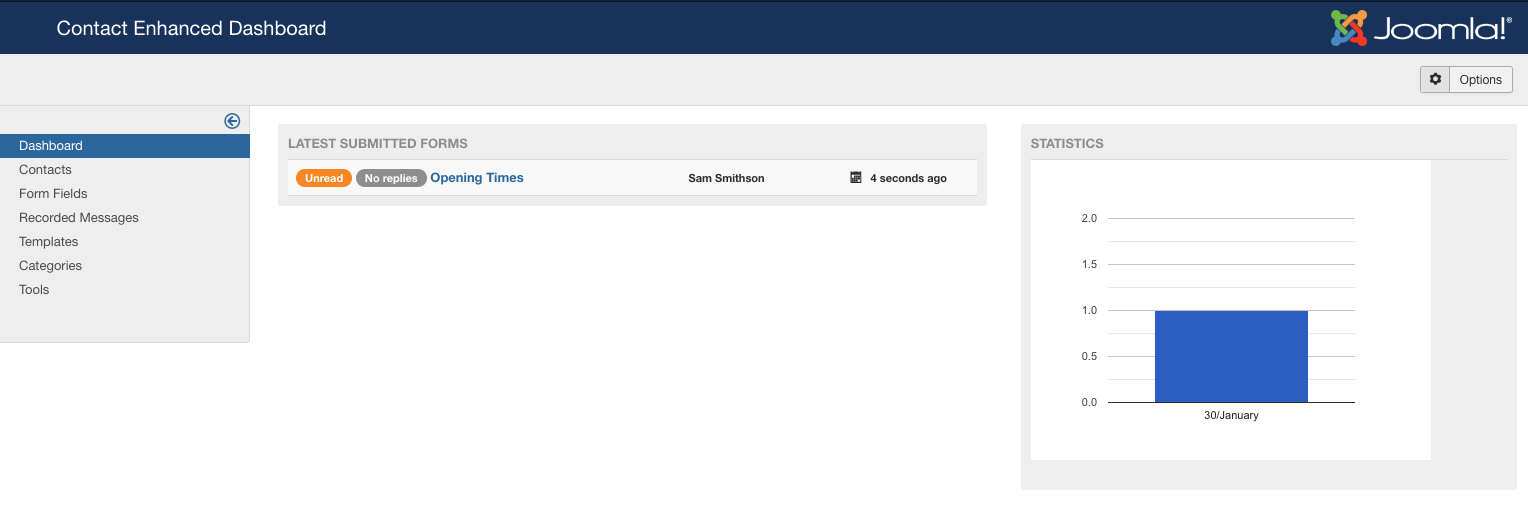
Click on the sidebar where you see “Contacts”.
This will show you, in the body of the page, a list of all the contacts that you have already had created (or that you created yourself). You can use the Search facility to look for specific names if needed.