"When I add a weblink, it overwrites my page"
When you create a web link (or hyperlink to give its proper terminology), it can be set to open in one of two ways
- Open in a new window or tab of your browser - this is an external hyperlink.
- Overwrite the page you are on with the new linked page - this is an internal hyperlink.
There are more but these two are the most common.
The former is always used when linking to different website, for example linking from your website to Google.
The latter is always used when linking from a page on your site to a different page on your site, for example to link from your home page to your contact us page.
So, when you create your link, you will see as part of the settings, an option for Target:
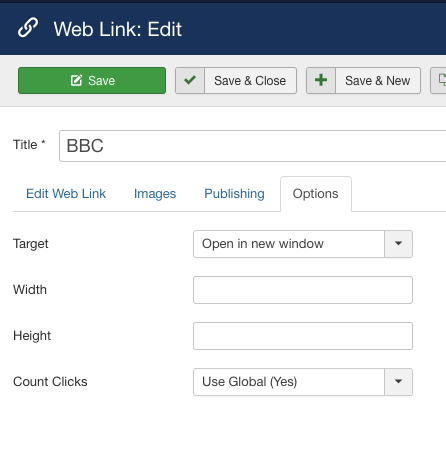
The choices are easy to see in the chooserto help you pick the correct target for your link:
| WHERE WILL YOUR LINK END UP (THE DESTINATION) | TARGET CHOICE SETTING |
|---|---|
| External website such as BBC | Open in a new window |
| A page within your website | Open in parent window |
Don't forget to save and close your settings as needed!