As time passes, you will find that certain menu items may no longer be required and therefore you will need to understand how to unpublish those menu items off so that the public can no longer see them.
Unpublishing these items is simple. Using the ideas above, simply navigate to the main menu (shown with a house icon) and click it to show the list of menu items.
Next, use the search feature to look for the menu item that you wish to unpublish. When you find it, you will notice that it shows a green tick to the left of the item display. This means that the item is published and therefore will be visible to the public.

To unpublish the item, simply click on the green tick to change it to a grey cross (in Joomla version three, this will be shown as a red cross)
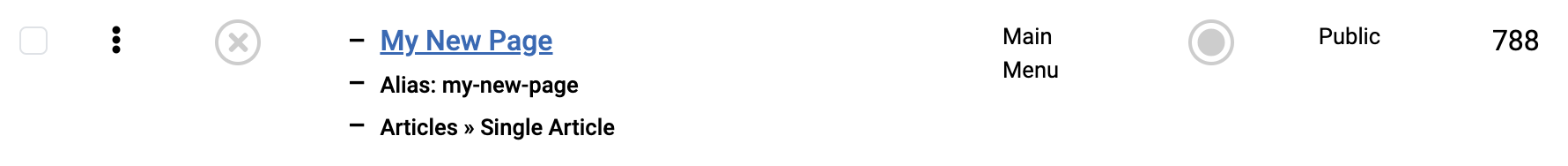
Having done this, the selected menu item will no longer be visible in the menu of your website.