With the updates to Joomla 4 progressing nicely, some websites will now show the Joomla 4 control panel. Below we look at both views but if you want to see the Joomla 4 information see later in this page.
3.1.1 Joomla 3 Control Panel of your website
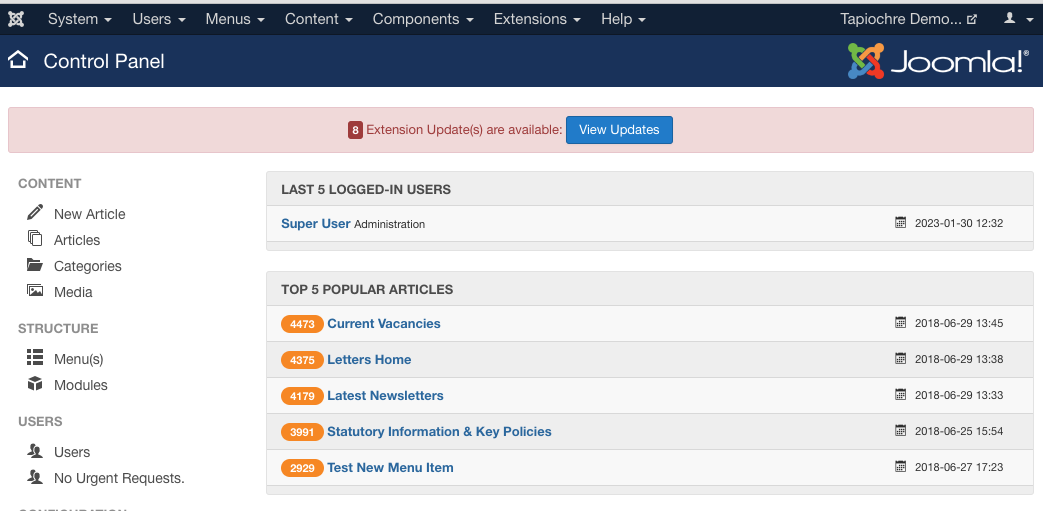
The above is a Joomla 3 control panel example.
On every page of your Joomla 3 control panel area of your site, you’ll always see a dropdown menu that’s shown below. This top menu has all the key links you need to manage your site:
![]()
You will also see quick links in the lefthand sidebar in Joomla 3.
These links might help you to navigate to certain areas of the control panel as needed but in this guide, we always refer to the top menu for Joomla 3 because all options we use are available from the top menu. When you hover your mouse over the dropdown menu, and you’ll see dropdown links, and these are used throughout this guide, and we cover all necessary choices in the relevant section.
3.1.2 Joomla 4 Control Panel of your website

With Joomla 4, (and future versions like Joomla 5), the Control Panel is very different as you can see. Where in Joomla 3 the menu was across the top of the page, in Joomla 4 these same options are shown vertically down the left of the page. They serve the same purpose as in Joomla 3 but are aligned this way which, by virtue of the upgrade to version 4 also makes the Control Panel much more mobile friendly!