Because the dropdown menu is so important, we base this entire guide on it. Every time we ask you to visit a page in the Control Panel area, we go via this dropdown menu. The dropdown menu contains the following most accessed options:
![]() Joomla 3 Control Panel menu
Joomla 3 Control Panel menu
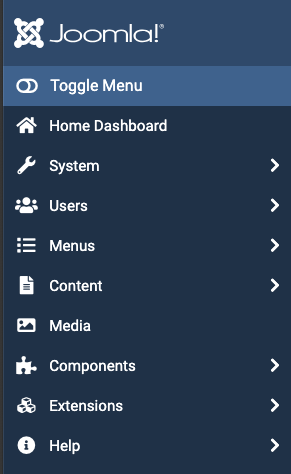 Joomla 4 Control Panel menu
Joomla 4 Control Panel menu
3.2.1 Who are the menu items for?
|
Menu Item |
Accessible to |
Predominant User |
|---|---|---|
|
Joomla Icon |
All Admins |
All |
|
System |
Tapiochre |
Tapiochre |
|
Users |
All Admins |
All |
|
Menus |
All Admins |
All |
|
Content |
All Admins |
All |
|
Components |
All Admins |
All with some exceptions |
|
Extensions |
All Admins |
All with some exceptions |
|
Help |
All Admins |
All |
|
SPPage Builder |
All Admins (Selected Websites only) |
All |
3.2.2 Joomla Icon
Use this icon to return to the main control panel home page. This is active when you are not editing something.
3.2.3 System
Contains all the main configuration options for your site. The good news is that most of these configuration options will be set up correctly when you first use your site your site so it's unlikely you will need to visit this option.
3.2.4 Users
This is where you can create and give different permissions to different users and groups of users.
3.2.5 Menus
Contains the website navigation for your visitors. You might call them 'Tabs’, but their correct terminology is menu links and you click on them in the front-end area of the site to move from page to page.
3.2.6 Content
Contains all your text articles. Any text that you write in articles goes here, from news, information and blog posts to document lists and image galleries; all of these are created from within the Content > Articles menu.
3.2.7 Components
These the main extra features you can add and manage in your site. Photo galleries, event calendars, contact forms, document management and weblinks are all controlled from here so that you can add them as menu choices or as content in your webpages.
3.1.8 Extensions
The Extensions dropdown menu includes links to the following types of extension:
Modules. Modules are the boxes found around the perimeter of your site. They show visitors little snippets of information, such as files, websites, or page lists (among many other cool content ideas), normally related to what is seen in the main body of the webpage.
Plug-ins. Plug-ins are little programs that make subtle improvements to your site. You don't ususally 'interact' with plugins, they work in the background to make special features happen.
Templates. Templates are the design and layout of your site. You will never need to change the settings in the template choice but when WE need to make changes, this is where we do it!