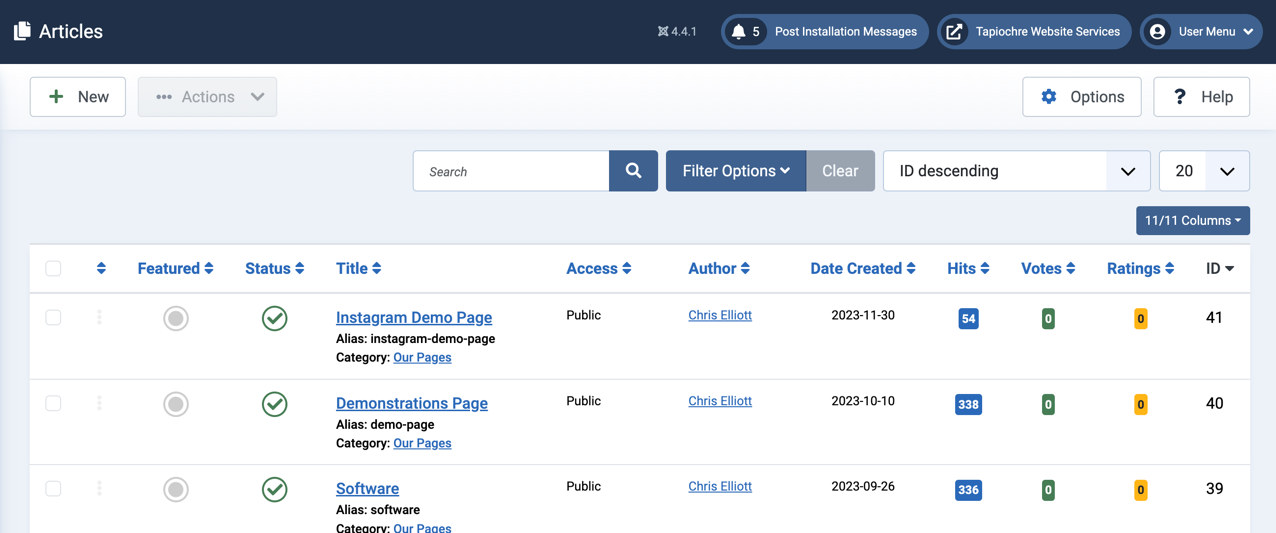We will assume you are logged in to the /administrator Control Panel (CP) area of your website. To edit the vast majority of your webpages you will use the Content > Articles section of the CP.
6.1.1 In Joomla 3
Once logged in, use the top navigation bar to choose Content > Articles.
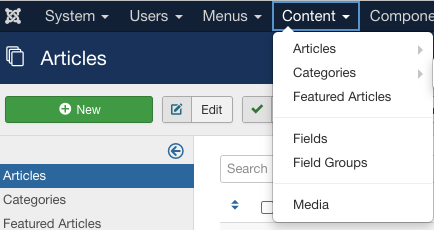
This will provide you with a list of all existing web page articles on your website:

6.1.2 In Joomla 4+
In Joomla 4 onwards your access to Articles is simplified. Click on Content in the control panel side bar:

Then click on Articles to view a list of all articles in your site.