6.2.1 In Joomla 3
Once in the Article Manager (Content > Articles), you can create a new article. This is possible by clicking the Contents> Articles > Add New Article menu item or clicking the Contents → Articles menu item to open the Articles Page. Then click the New toolbar button. Below is the Joomla 3 View.
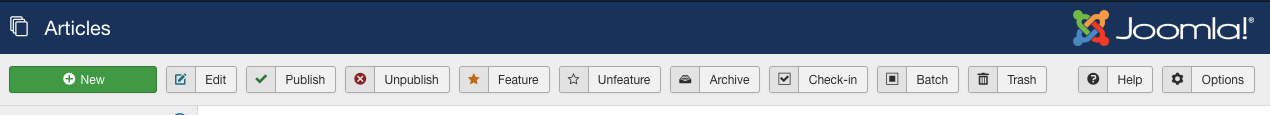
6.2.1 In Joomla 4+
In Joomla 4 onwards your access to Articles is simplified. Click on Content in the control panel side bar. Click the (+) icon to create a new article.

6.2.3 The New Article Screen
In both Joomla 3 and 4, the New Article screens are almost identical. Where there are significant differences, they will be described to avoid confusion.
The New Article screen contains options for titling and categorising the article, editing its content, and selecting other useful parameters.
6.2.4 Key Top Fields

Title: You must enter a title in the Title field. This is used when the article title is displayed on the webpage.
Alias: The Alias field is important for the Search Engine Friendly Address features. If you do not enter anything, the system will generate it for you so it's best to leave this empty.