The right-hand column contains important options which dictate whether or not the article will be visible on the website, and by using the Category chooser, whereabouts on the website it will appear. the Featured option is also there for the same reason. It will look like this:
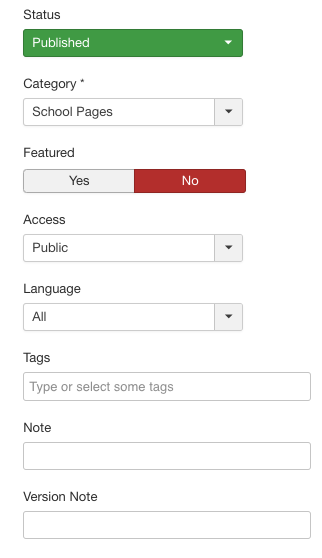
6.8.1 Status
Select the Status: Published to ensure the article is visible on the site, (you can also choose Unpublished, Archived, or Trashed)
6.8.2 Category
Select a Category using the drop down chooser. Remember, Categories are really important and choosing the right one can impact if your new page is seen in the correct area of the website. See the Categories section for more background on how these key tools work.
6.8.3 Featured
The Featured setting, can be set to indicate if this article should display on the home page. [Note that this setting is not used in all sites]
The following choices can be left as default:
- Access restriction: Public
- Language: All
- Tags: Empty
- Notes : Can be used if you wish but the notes are not visible on the website itself so they are sometimes useful for adding a comments or reminders about the article for future reference.