This page includes one or more support videos to assist you in this topic!
Several online tools are available to assist you in optimizing large images without requiring advanced technical skills.
Before using any of these tools, don’t forget to back up your original images to ensure that you can revert to them if needed. Additionally, always check the terms of service and usage policies of the chosen tool to ensure compliance with your specific requirements.
7.4.1 Compressor.io
Website: Compressor.io
Compressor.io supports JPEG, PNG, GIF, and SVG file formats upto 10MB in size. It provides a straightforward interface for uploading images and offers different compression options to reduce file sizes.
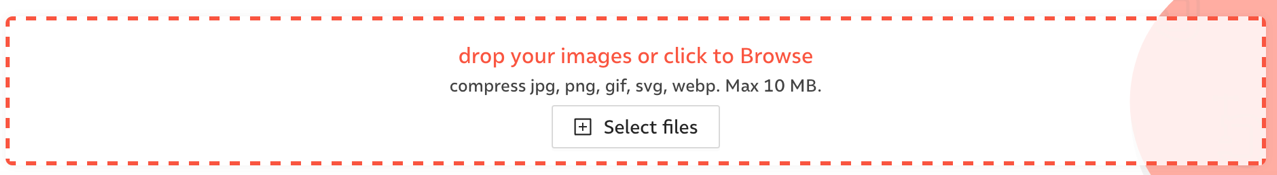
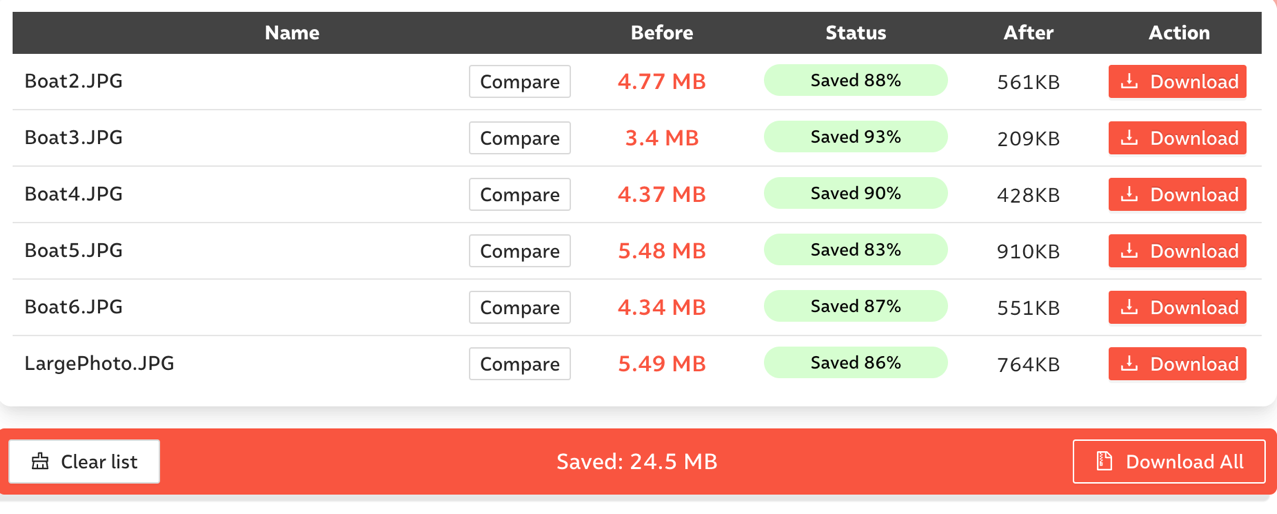
7.4.2 PicResize
Website: PicResize
The PicResize website is nice because it not only allows you to resize images, it lets you do them in batches and does not expect you to install any software. So when you have several photos for a gallery you can use PicResize to resize them ALL for you in one go rather than having to resize them one at a time. You do not need to login to this website; it is open and free. We have used this website for a few years now and it is reliable and trustworthy.
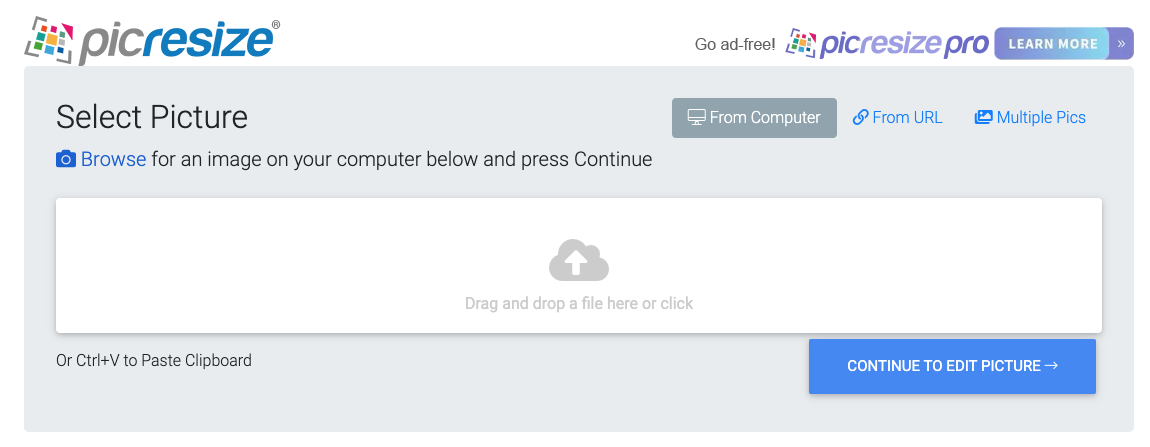
The website is quite intuitive to use once you have uploaded all of your photos that you need to add to your gallery, the website will prompt you for resizing your picture:
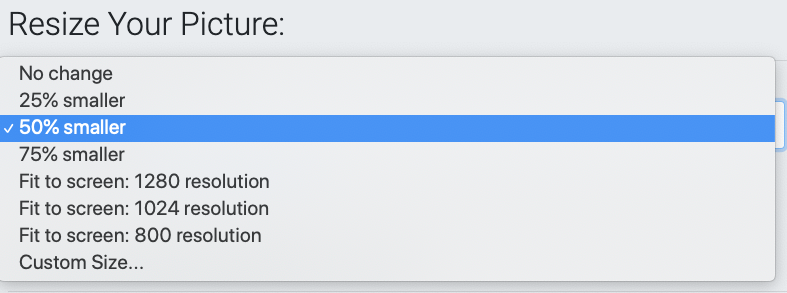
For the purposes of your website, we recommend choosing the Fit to Screen 1024 or 1280 Resolution option.
Further down, where you can choose how to save the image (Save As), choose JPEG, better quality, and then click the blue " I'm done, resize my picture" button.
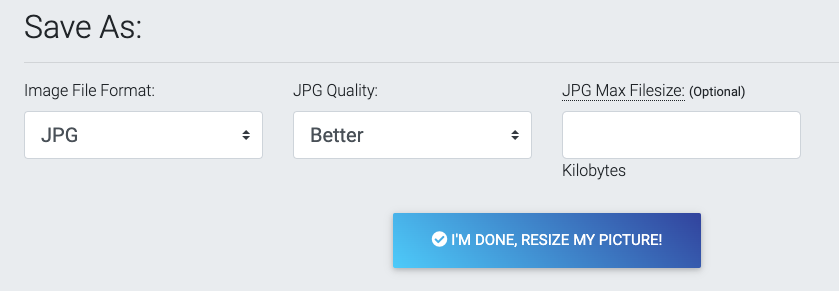
You will then be presented with a final page where you can save your image to your local computer by clicking on the Save to Disk option:

Note that the image file size is reduced dramatically when you use this method. An uploaded image of that was originally 5.6 MB in size is reduced to a much more web friendly 287KB!

The file(s) will be downloaded to your PC and you can then add them to a page or to a gallery!