Managing settings for a single file is as simple as clicking on a file and when you do this, the file settings are loaded at the right side for the selected file.
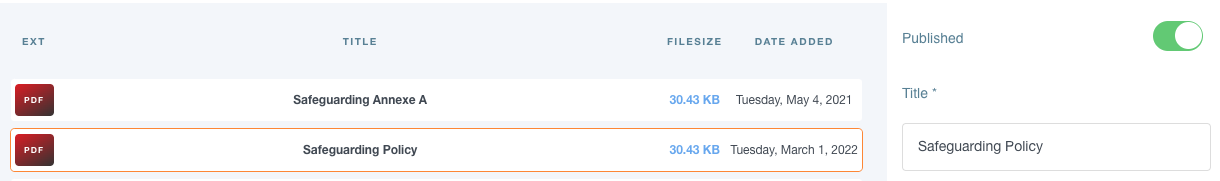
This screen capture shows when we select a file, the details of that file show up on the right (we have split this into two columns below for easier viewing but in real life these settings are all in the one column):
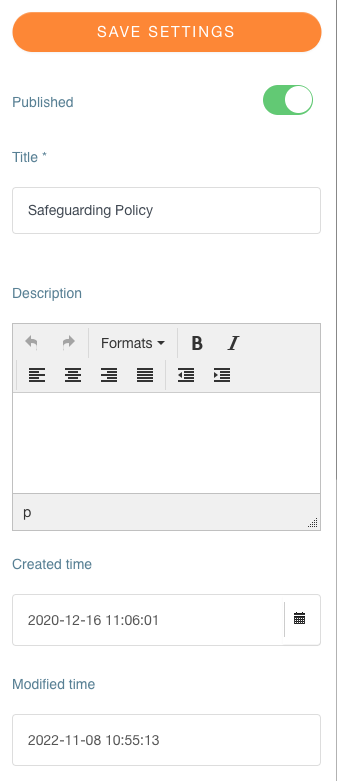
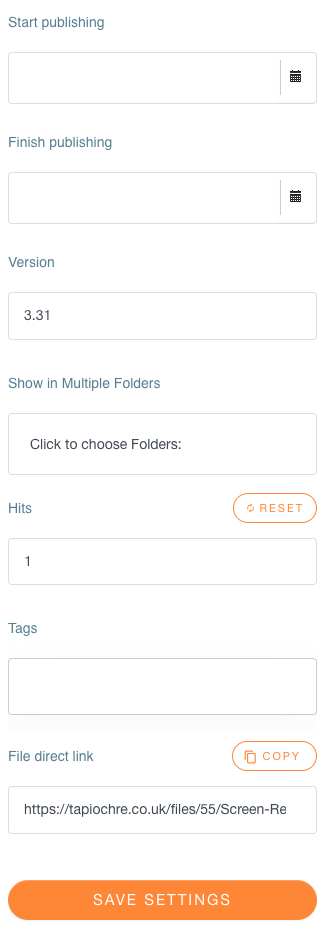
Settings allow you to set values for the following attributes for the selected file:
- File publication status (is the file visible on the website or not)
- Editable File title (ideal if the original filename is in need of tidying)
- Description (rarely used)
- File date of creation
- File date of modification (not editable)
- Start and Finish File Publishing Date : perfect for those times when you need to set a file to automatically show or hide itself
- File version (rarely used)
- Multi Category (for when you need a file to be shown in more than one folder but only want ONE instance of the file to manage. See Moving, Deleting & Cloning files
- File hits : useful to see how many times the file has been downloaded
- File tags (rarely used)
- File Direct Link : useful if you wish to add a web link to the file (but see more information below about adding files to articles etc.)
- Send a new Version (ideal for updating a document with a new version without having to delete the old one first).
Remember... When you change the properties of a file, ALWAYS use the Save Settings button at the bottom of the panel.