8.8.1 Ways to Sort
You can sort the order of files in a folder both manually (when you need them in a very specific sequence) or almost automatically.
8.8.2 Manual Sorting
File ordering can be done using drag and drop, just drag the file on the dashed line to define it's a new position in the file category.
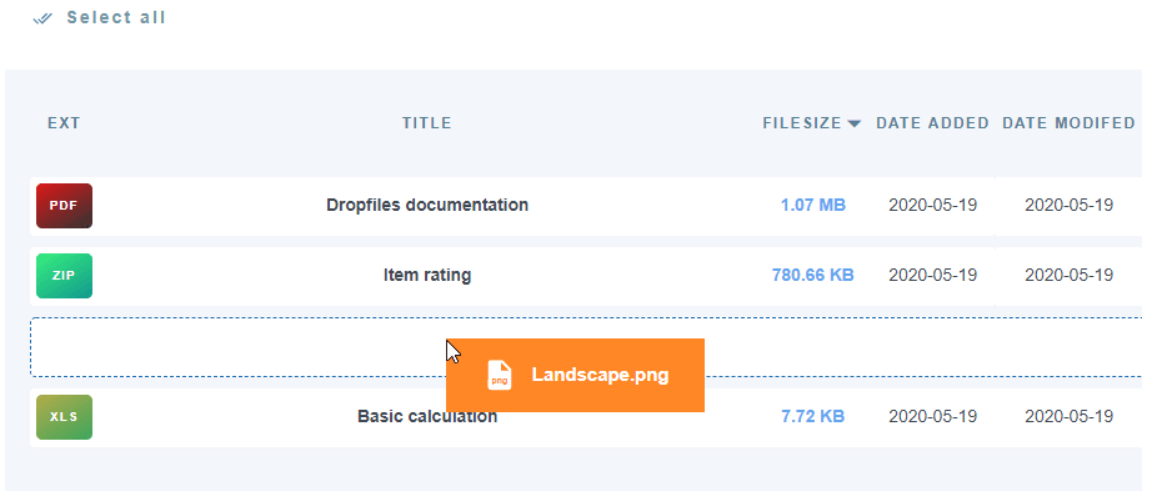
8.8.3 Almost Automatic Sorting
You can also sort / order all the files in a folder/category by clicking on the Folder title in the left column then choose the ordering you want using the parameters in the right hand column.
An even quicker way is to click on the column heading in the middle column.
For example, here we order the files by size, and this will cause a downarrow icon to appear next to the title. Once you made the ordering change you’ll notice in the right column, in category options the Ordering fields become blue to show your choice.
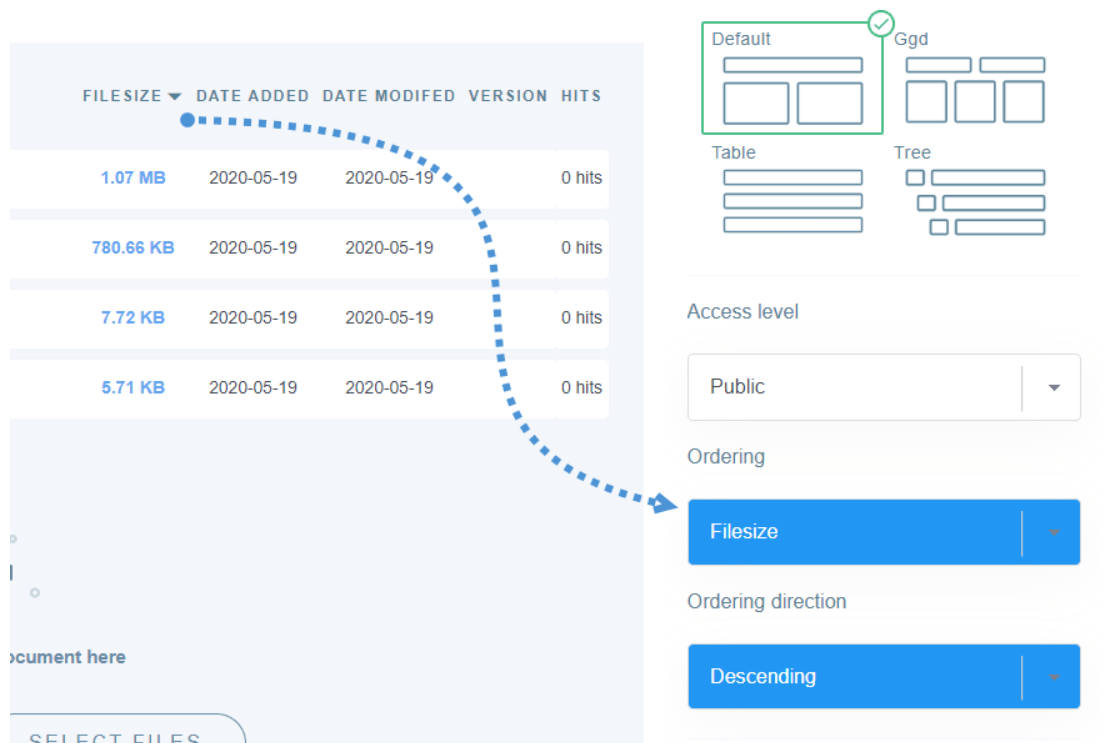
You have also the option to click on the column title to order file by:
- Type
- Title
- File size
- Date added
- Date modified
- Version
- Hits
Clicking the column title twice will set the direction of the ordering from Ascending to Descending (or vice versa).