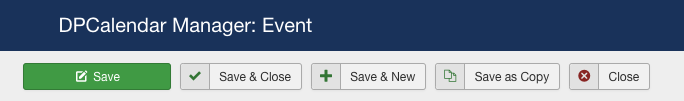Once you have a number of events, you might need to change them and the Manage Events button enables this.
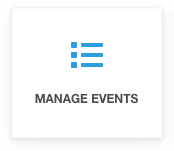
When you choose Manage Events, the list of all events from 'today' onwards are shown (if you want to change the date range visible in the list, simply change two date fields).
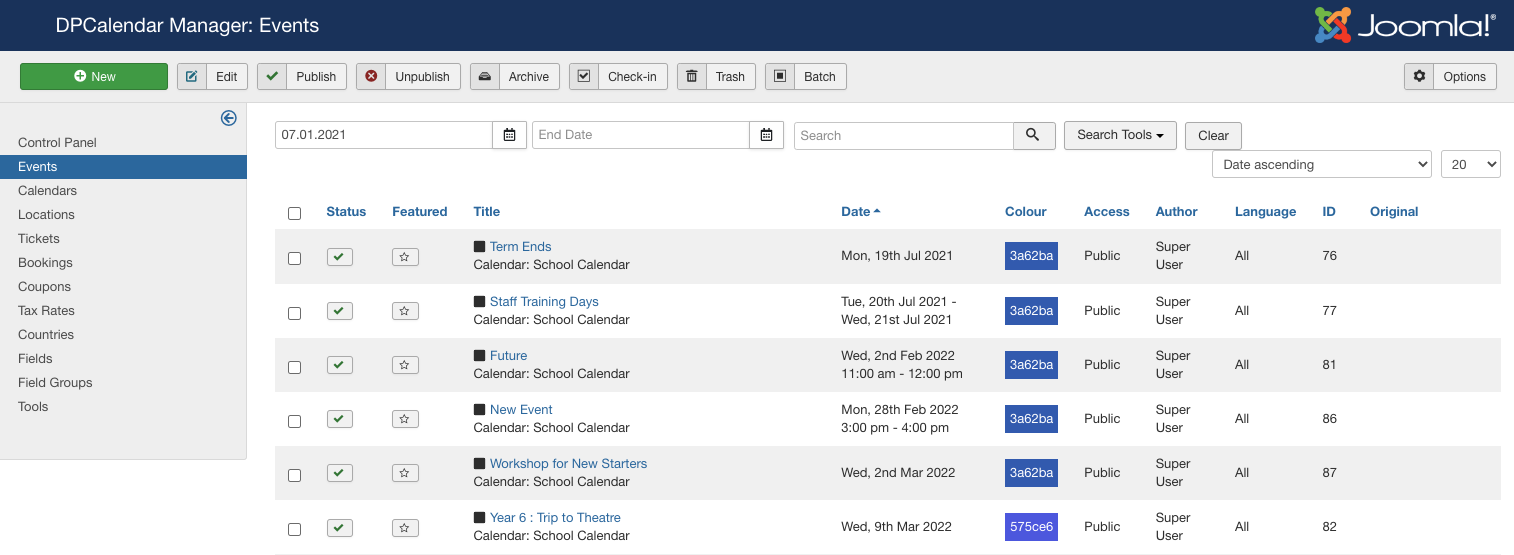
Select the event you want to edit and click its link (Title) to open the event in edit mode (see the Add Events page for help on this edit view).
From here you can change any value of the event to suit your needs. Once complete, click in the Save & Close button in the top bar to commit your edit and to return to the list of events.