Now that you have created your form and saved it successfully, you will need to know how to add it to a page so that it displays for people to complete it.
This is quite easy.
Head to Content >> Articles and edit the article where you would like your form to be displayed. Place your cursor at a suitable location in the article and use the enter key to give yourself a space for the form appear.
Now, underneath the article editor you'll see the plug in buttons and one of them is labelled Convert Forms.
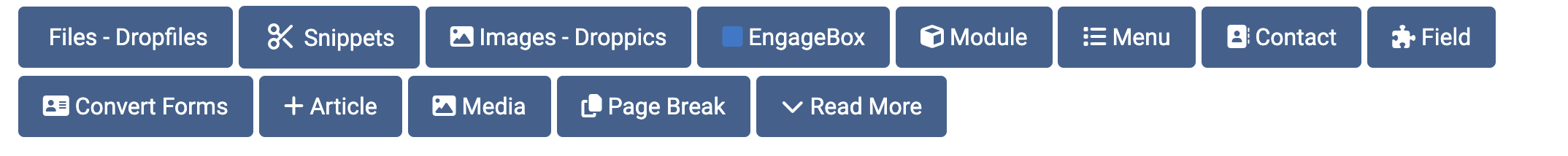 Click this button and you will be given the option of choosing which form to add to your article.
Click this button and you will be given the option of choosing which form to add to your article.
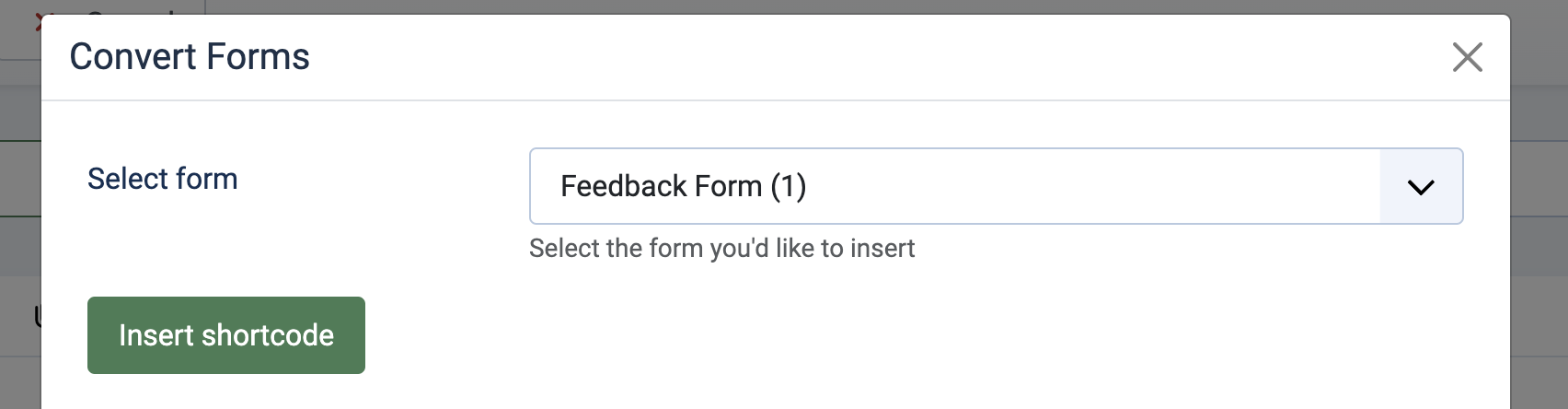
Choose it from the pull down list and then click the Insert Shortcode button to see that the form short code has been added to your article.
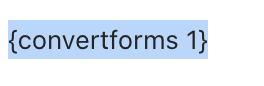
Now, when you save and close your article and look at it in the front of the website your form will appear.