This page includes one or more support videos to assist you in this topic!
Menus are found on every web page of your website. They also found in the control panel of your website. Let's look at a couple of examples.
16.1.1 Menus on the front of your website
As mentioned above, every website will have navigation menus; the great majority of these menus will be seen as a horizontal row of choices which allows visitors to navigate to different areas of your website. Normally, these choices keywords that visitors will understand and which will help them find the appropriate content that they're looking for because of the title keyword. Below is an example of our own website showing five key areas that we wish our visitors to explore:

If we zoom in on the menu you will notice that two of them show down arrow chevrons:

These chevrons represent the fact that the top level menu items contain sub items and that the visitor can click the top level item to see those sub items:
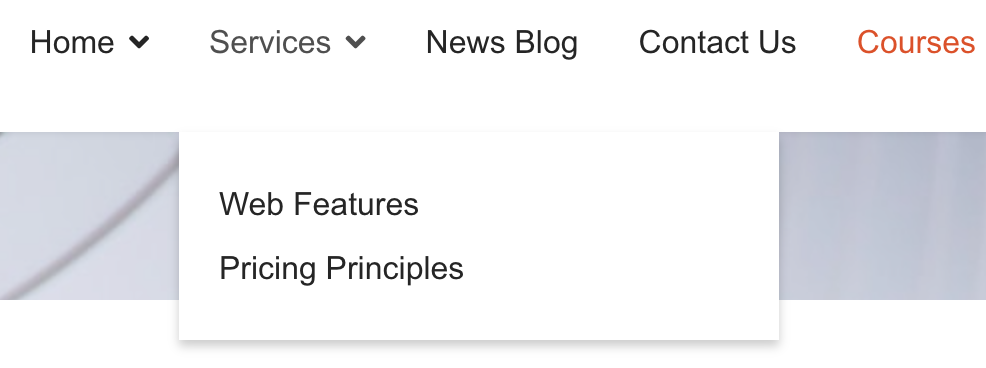
16.1.2 The “Hamburger” menu view
On Mobile devices and certain tablets with smaller screens might not be able to display all of the top level menu items in a menu. To overcome this, a well known approach has evolved whereby an icon is displayed instead of the menu items and this icon looks like a hamburger:
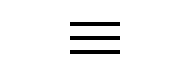
The hamburger is used by mobile users and when clicked or touched on the screen it will expand to show the same menu items as above however they are displayed in a vertical rather than a horizontal manner:
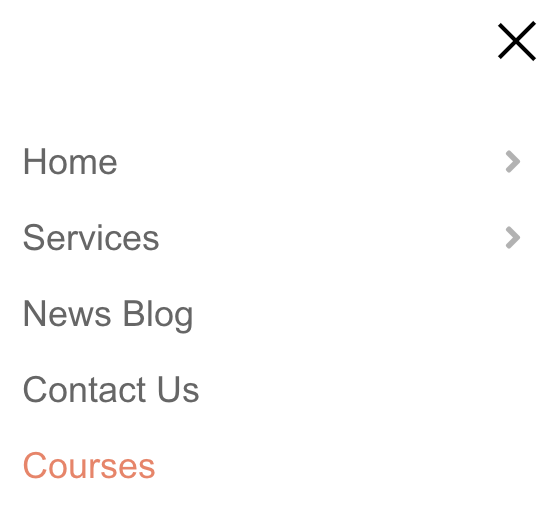
Notice that the top two options still display a chevron which when clicked or touched will expand to show the sub items:
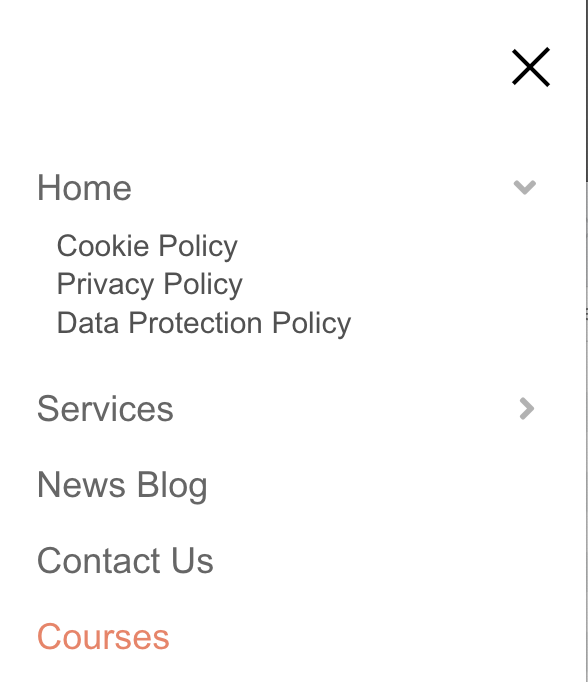
16.1.3 Menus in the control panel of your website
As previously described in our introductory sections, all control panels have menu options which are either horizontal or vertical depending upon the version of the Joomla platform you're using. Here's a recap:
In Joomla 3, your control panel menu will look like this:
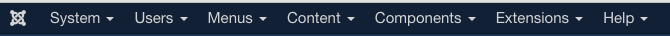
Meanwhile in Joomla 4, your control panel menu will have this display:
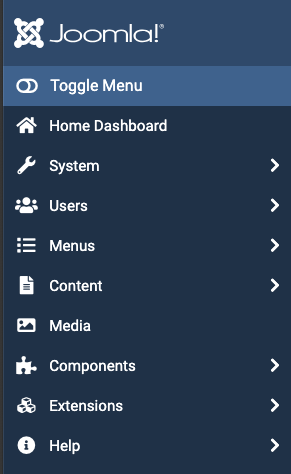
These of course are essentially the same apart from the orientation.