Under Special circumstances, normally while you are testing a new page, you might need to create a menu item and then immediately hide it so that it is not visible to the public. When you do this, two specific options will help you to reach the hidden page despite the fact it is not visible in the menu.
As described above, open the Main Menu (showing the house icon) to see the list of menu items. Create your menu item as normal but before you save the menu item, follow these additional steps to make it hidden.
Click into the Alias field which sits next to the Title field and type in a name that only you will know - make it easy to remember. Here is an example of one which is quite simple:
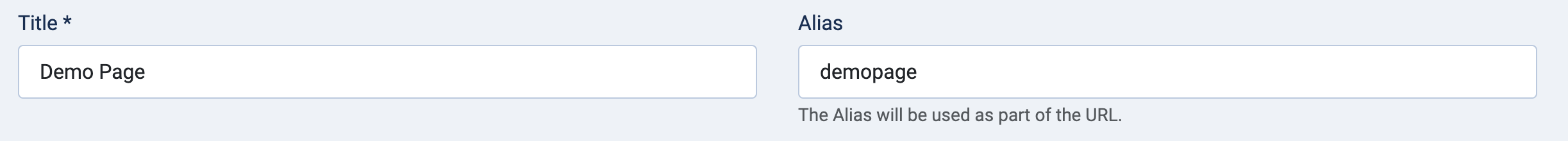
We have chosen an alias of demopage.
The second part of hiding the menu item lives underneath the Link Type tab:
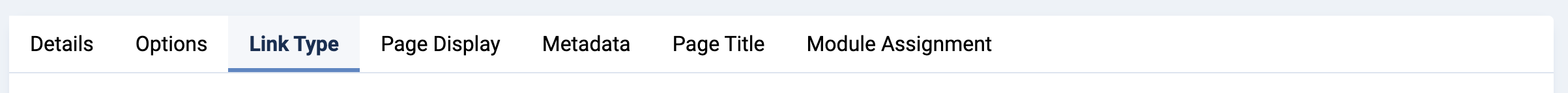
When you click on the Link Type tab a set of special fields and values can be used to configure the item so it does not display in the menu.
Scroll to the bottom fields of the page to see a toggle switch labelled Display in Menu. The default value for this toggle switch is Yes as shown below.

If you need to hide the menu item so that it is not displayed, click the toggle switch and set it to no:

Now, you can save and close your menu item.
16.5.1 Reaching hidden pages
When you have hidden a page, as noted above it will not be visible in the menu. Think about where you added the menu item and which parent it belongs to. If for example the hidden item belongs to the Courses parent menu option, click on any other child option underneath courses and look at its web address.
For example, if the web address of the courses page is:
https://tapiochre.co.uk/courses
You will be able to reach your hidden page by appending the created that you added to the courses web address so it will look like this:
https://tapiochre.co.uk/courses/demopage
It's as simple as that. By creating an alias which is easy to remember but not particularly easy to guess and adding it as a suffix to the full web address including a / as shown in the example above, you can reach a hidden page.