This page includes one or more support videos to assist you in this topic!
To perform the advanced features of working on the website you will need to log into the Control Panel of the website. To login to the Control Panel of your website, you will need to access the secured area of the site.
To start, your website URL will be something like:
https://www.myschoolname.org.uk
When you need to log into the website Control Panel, you simply add the /administrator path so, using our example, the full URL for logging on will be:
https://www.myschoolname.org.uk/administrator
When you go to this URL, you will be presented with a login window:
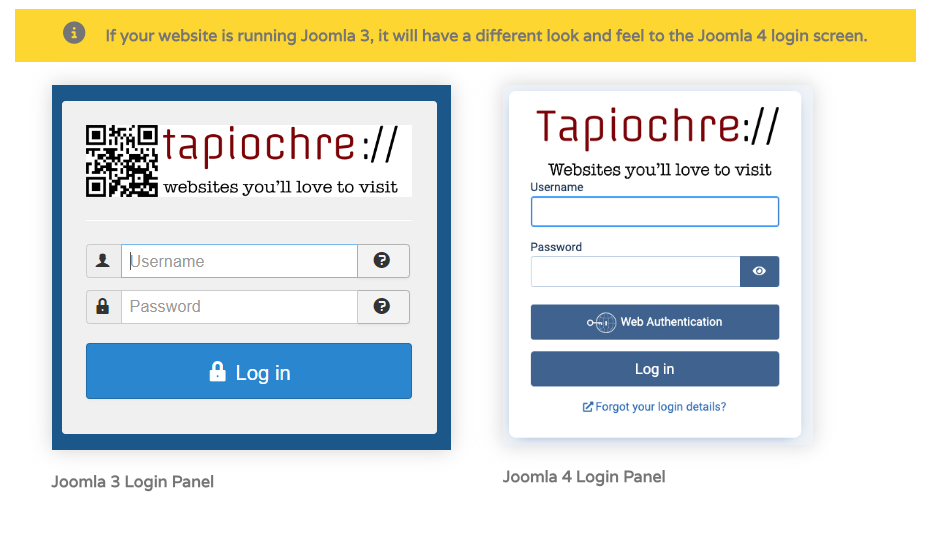
Enter your username and your password (remember the password is case sensitive) and click “Log In” to reach the Control Panel home page from where you will be able to perform the necessary tasks needed to manage your site.