Something to be aware of when you are unpublishing things.
Frequently, we see our customers unpublish an article because they no longer want to see it on the front of the website. You can, of course, unpublish articles, but in doing so you can actually break things!
Something to bear in mind is that menu items on your website nearly always point to articles, and so if you unpublish an article, the menu will have no idea that you've done that. So if you click on the menu item, you'll see a rather uninformative 404 error - this is because the menu is trying to find an article, but the article has been unpublished.
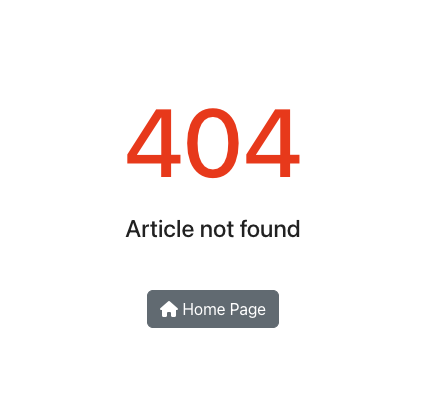
The general rule of thumb, therefore, is to avoid unpublishing articles altogether.
The only occasion when articles should be unpublished is when the page in question, which the menu points to, is a category blog. Very few of my customers use category blogs, and therefore I would suggest that you avoid unpublishing articles.
If you want a page to disappear from your website, the most prudent route is to look to the menu, find it and unpublish that menu item. Only when you've done this, should you logically unpublish the associated article - you could even delete the article altogether so it ends up in the trash can.