If you delete an article, then you can recover it from the trash can by following these steps:
In the Article Manager, click on the "Search Tools" button to reveal a series of choosers:
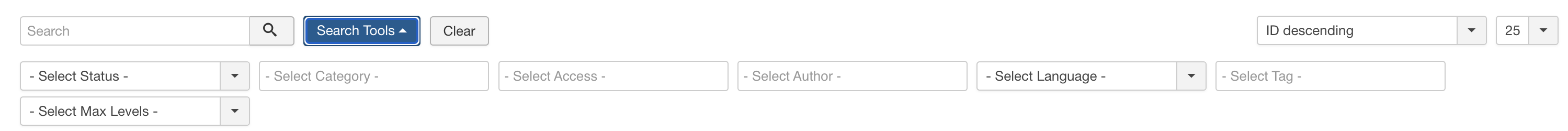
then, click on the Select Status chooser.
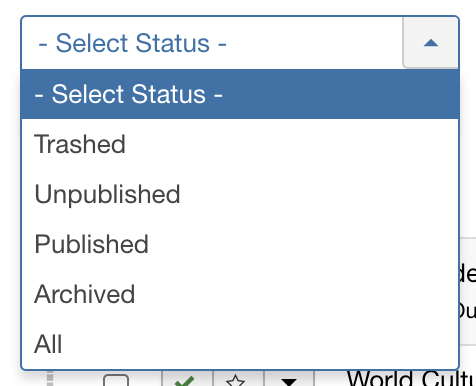
from this chooser, select the Trashed option. When you do this, the list of articles on display will change to those which are currently in the trash can. If you wish to retrieve one of the items from the trash can, click on the little trash icon next to it:
![]()
When you do this, the article will disappear from the trash can and will then be placed back into the list of other live articles in the article manager. To return to the list of live articles, change the select status chooser from Trashed to Published.
You will now be able to find your article in the article manager and edit it to suit.