If you try to add very large images into an album, it may appear that the images are successfully uploading. The first two or three images from your batch will appear as thumbnails with green ticks on top of them but you'll notice that the blue progress bar does not go away. This means that while a snapshot of your images have been created successfully, the actual upload and task involved in processing your large photos to be usable on the website is either struggling to be completed or fails altogether.
The screenshot below shows such an example:
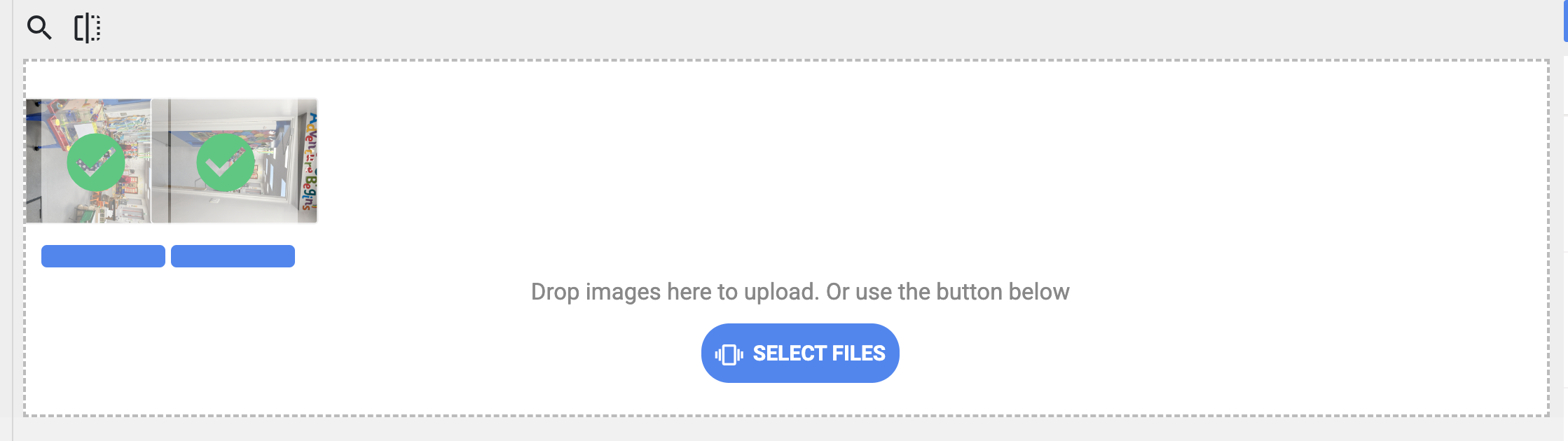
When this happens, if you try to insert the gallery you will definitely see the Droppics widget has been added to your article however when you look at it in the front of the website nothing will be displayed. This is because the system has not processed your images fully.
How do you get round this?
Section 7.1 of this help website discusses the issue of image sizes and the fact that large images not only consume resources when they're being displayed on your browser but also really do consume lots of web server memory when they're being processed to scale them down to fit. It's important therefore that you understand that you may need to optimise your images to be more suitable for use on the website. The various sub pages in Section 7 describe this for you in detail.